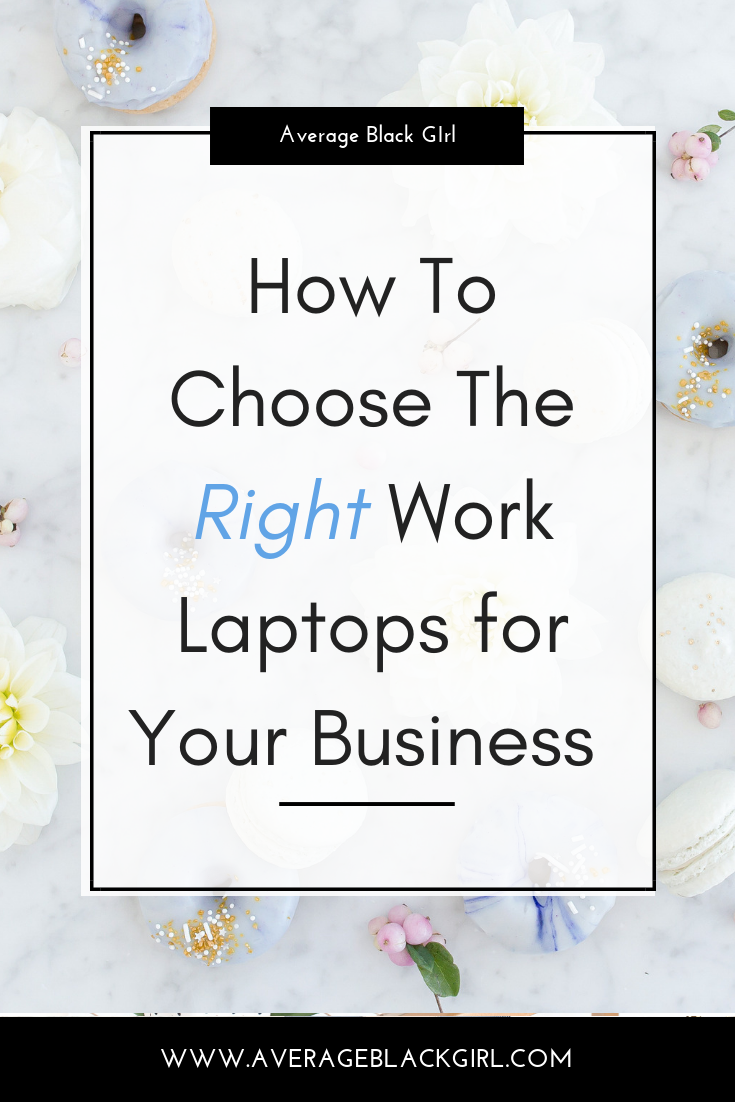Technological innovations continue to reshape the modern business environment. Nowadays, there isn’t a single business that doesn’t leverage some sort of technology for their operations. Modern businesses provide workstations for their employees. In most cases, these workstations are laptops, as they require less space than desktop computers. However, how do you pick the right laptops that will suit your employees’ needs? Well, the answer to that question largely depends on the nature of your business.
For example, if you’re running an accounting business, you won’t need too much hardware power to suit your needs. On the other hand, if you’re running a tech business, chances are you’ll need truly powerful machines. Either way, today you have plenty of different laptops from various manufacturers to choose from. It’s up to you to do a bit of research and find ideal laptops for your business. Here are a few things you should consider before making a purchase.
Processing power (CPU)
A central processing unit or CPU is one of the most important components in any computer. No matter what your business needs are, the more processing power your laptops have, the better. In layman’s terms, CPU determines how fast a computer is. There are two major CPU manufacturers on the market Intel Corporation and AMD (Advanced Micro Drives), and either one of them is exceptional in performance.
Simply put, there are small variations in price and processing power. For instance, Intel has more single core power, while AMD’s multi-thread performance is excellent. In the end, neither one of these processor manufacturers outperforms the other in a way that will make you chose one over the other. It comes down to your personal preferences and needs, as well as your overall budget.
Graphics card (GPU)
The graphics processing unit (GPU) is responsible for the output on your display device and influences imagery and frame buffer. The GPU plays a vital role when choosing a work laptop for your business only if your business needs require a powerful graphics card. For example, if the nature of your business involves graphic design, such as rendering high-resolution images, then you’ll need a GPU that packs a punch, like the ones that can be found in a modern gaming laptop.
On the other hand, if your business doesn’t require strong visualization, then a simple integrated graphics card will do just fine. Again, there are two major manufacturers on the market: Nvidia and AMD. GPU’s vary based on price, performance and the working memory they possess, so there’s plenty of options to choose from. However, both manufacturers have their unique versions of integrated GPU’s that can be found in various business laptop models.
Working Memory (RAM)
Random Access Memory (RAM) is a computer component that binds all other components together. What it does is, it caches and stores data and code that is currently used. It allows other components to read this data and execute instructions. The amount of RAM influences a computer’s speed and the overall performance of other components.
There are various manufacturers of RAM available on the market, but in essence, the amount of memory is what’s truly important. 8GB of RAM is nowadays considered a standard. If you go for anything less than that, your laptop may not perform as exceptionally as you’d prefer. Ideally, you should strive towards laptops with 8 or 16GB RAM. But if you want to secure enough memory so that you won’t have to worry about it anymore, you should go for 32GB or even 64GB of RAM.
Storage space
Storage space on a laptop determines how much data you can save on that device. Depending on your business needs, the amount of storage will vary drastically. For instance, a 500GB hard drive can suit your every need. However, if you plan on regularly storing plenty of large files, you may go for 1, 2 or even 3TB of storage space. The problem with laptops is that there’s no space to insert additional drives, while adding external drives would soon take up a lot of space on a desk. Therefore, pick a laptop with a storage space suited to your needs.
Another thing you should consider is opting for a Hard Disk Drive (HDD) or a Solid State Drive (SSD). The difference is in performance, price and speed. SSD’s have no moving parts and they are faster but more expensive. On the other hand, HDD’s have moving parts prone to malfunctions over time and are generally a bit slower, but they have more storage capacity.

Other factors to consider
When deciding which laptop is ideal for your business, there are more factors to consider than basic specs. For example, screen size and resolution also play an important role. If the screen is too small, your employees will have to squint during work. In addition, battery life may or may not play a vital role too.
If your laptops are stationary, then battery won’t matter too much. However, if your employees will work and travel, battery life will become essential. Also, consider connectivity ports, USB ports, Internet connection and Wi-Fi adapters included in the device. Each of these factors is important to consider before you choose the right model for your business.
Choosing an ideal laptop for your business isn’t quite as simple as it may appear. There are plenty of models on the market and you must pick the one that suits your needs and the needs of your employees the best.