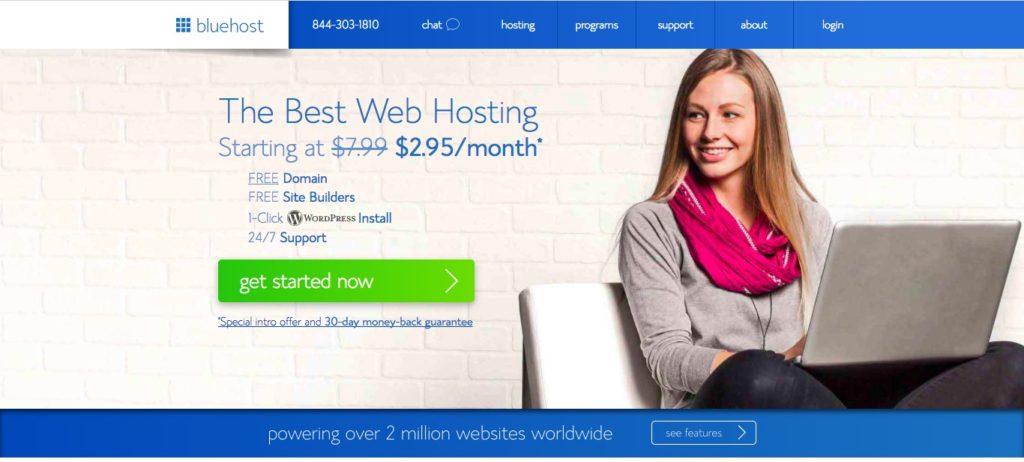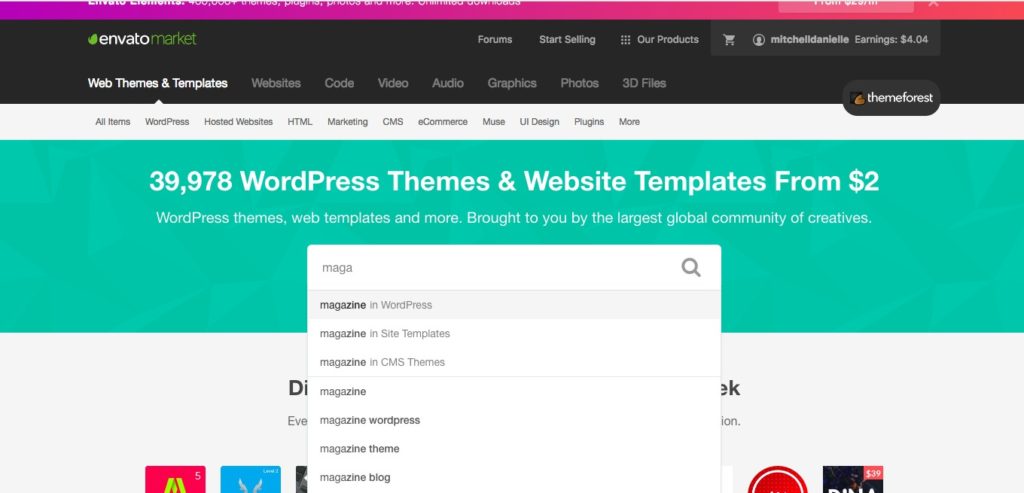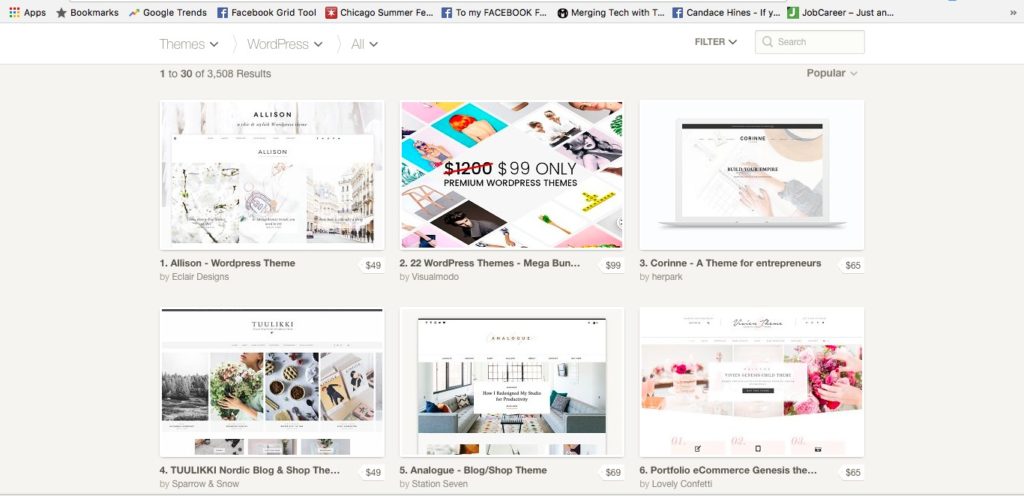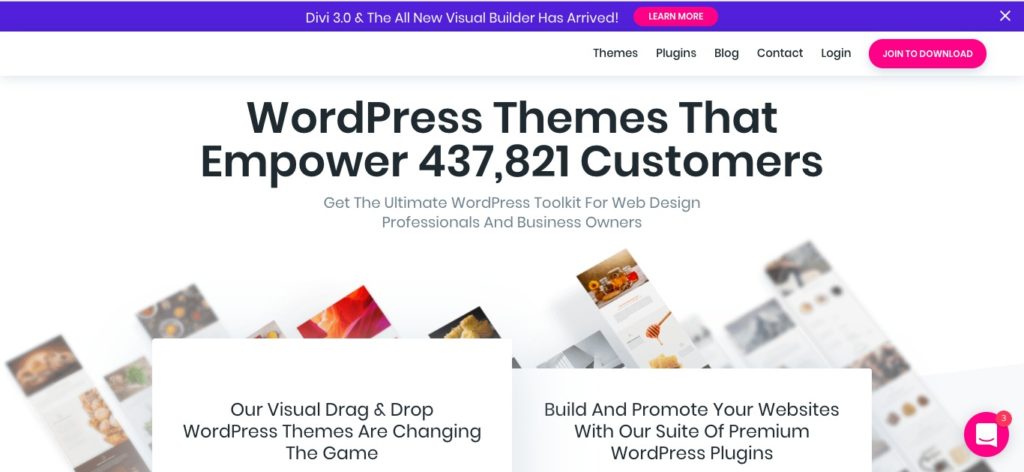This post may contain affiliate links!
Starting a blog is one of the best things I have ever done and in the world where social media keeps expanding, I am glad that you are in the mindset to start one as well!
- A blog can be a lead generator for a product or service you sell.
- A blog can help you to be found on the internet because of Search Engine Optimization.
- You can make extra income by using affiliate links in your blogs.
Related: What is Search Engine Optimization
Related: What are Affiliate Links
1. Pick Your Topic
Ask yourself some of these questions and it will help lead you closer to the direction of knowing the route you should go.
- Is this a topic that I have expertise in?
- Is this something you have knowledge in and something that you will be open to continuing learning about? Times change and trends make a difference in how relatable your content is. You will be writing about this often so you will want to pick a topic(s) that you have a sound footing on and don’t mind spending hours learning about!
- Is this something that I am passionate about?
- You will eventually take your dealings offline. Think of speaking engagements, vendor events and finding new customers in person. You will also start building packages, online courses and more! You definitely want to pick topic(s) you are passionate about as you grow you will be associated with the topics you speak about.
- Can I make money doing this?
- If you cannot make generate money doing this, I would strongly suggest not moving forward. Now you can make money from most topics/ niches. It’s hard to justify spending all this time researching, creating good content, and updating your website to not make any money from the fruit of your labor.
Related: Online Course “Have An Idea. How To Get Started!“
2. Choose Your Platform
I suggest using a WordPress.org platform and this blog is actually a WordPress blog, however, I will give my due diligence and list all of the options. I suggest wordpress.org because it is the grandfather when it comes to blogging. It allows for extreme customization which comes with being able to add custom coding into the site along with the endless possibilities known as Plugins! Think of The Huffington Post, XO Necole, Awesomely Luvvie or even your favorite rappers (Jay-Z) website. They are all wordpress.org!
WordPress.com
Squarespace
Wix
Strikingly
Blogger
Weebly
And More!
3. Choose Your Hosting!
For a wordpress.org site, you need to search for “hosting.” This is access to the server that will run your blog. Think of it like this, your blog is your home, your domain name is your address and the hosting is your real estate. Fortunately, hosting is super inexpensive. You can get amazing hosting for less than $4 a month! Don’t we all wish our mortgage was that cheap.
I suggest BlueHost! It is affordable, great support team and has grow with your business plans.
4. Choose Your Domain!
Choosing your domain is going to be super important to you and your journey. It is something that you will see every day and something that you become YOUR BRAND! Many times, the offer for a domain name comes with your website hosting. However, as you grow you may want to look into purchasing multiple domains. For example, I own averageblackgirl.org and averageblackgirl.com and they both point to my site. Walmart owns different variations of misspellings of Walmart and has it all pointing to the same site.
Related: Why You Need To Have Multiple Domain Names
5. Choose Your Theme!
WordPress.org provides free themes that you can buy so depending on your budget you can be good to go in a matter of minutes. Just go to themes and search for your niche. However, for those that want the bells and whistles and to have sites like your favs you will want a premium theme. My favorite site to find themes is THEMEFOREST!
Make sure in Themeforest that you search for “in WordPress” as you see in the search box above.
Another place to buy premium themes is Creative Market!
Creative Market is a great place to find fonts, graphics and themes as well.
Elegant Themes is a great source as it has a lot of options, themes, and customization.
Do you want to have a site just like your fav? Use this quick tool and put in their URL and you will know EXACTLY what theme and plugins they use!
Related: Online Course: Build Your WordPress Site In 72 Hours!
6. Add Fabulous Photos To Your Site!

Many times the pictures make a world of a difference and can separate you from looking like a luxury brand vs a DIYer. Finding photos that match your photo scheme and brand colors and sticking with 2 – 3 different fonts can make your site look so much cleaner.
You do not have to look any further because I have compiled a list for you to find feminine, free and people of color stock images!
Related: Melanin Stock Images
Related: Feminine Stock Images
7. Your Email
When you buy your hosting, they will normally offer, for a promotional time email included in your package. Email is usually outlook. However, I have been using Gmail since college and when I started my business I was already using google drive with my coaching packages. So for me, I declined and went the gmail for business way. My email is admin@melaninbusiness.com so I am using my domain that I own, so it is professional but with what I like which is gmail.
Check out the GMAIL For Business aka G Suite!
Use These Promotional Codes To Get 20% Off First Year!
G Suite Basic Plan: D6XM7FJHPAE79UJ
G Suite Business Plan: U9CL6HQH7RA6KXU
8. Mission and Vision
Your mission and your vision and your core values are very important to your brand and it is best that you start working on it now. I suggest doing a quick google search on examples as well as going to your fav’s sites and seeing what they are doing. Looking at your industry leaders is important when you are working on the core of your business. Feel free to look at mine!
If you need extra help take my course! Have An Idea Where To Start!
9. Add Your Categories!
This is where it get’s really interesting! These are the categories that you will be parent topics of what you will be speaking on. You can always add some or change them but this is going to be a MAJOR decision in your overall blog. I want you to think about your topics and put the ones that have some common ground in a category and that will help you build your site. I would like you to again look at those in your industry and do some google searches so you are sure you are talking about popular topics in your niche. Remember part of the reason we blog is to be found. So popular topics mixed with not so popular topics work well. This is why a lot of people blog about pop culture but cater the discussion to their niche. For example, I may blog about Solange but talk about her in a marketing eye to stay on topic but get some followers and traffic from a trending topic.

10. Add Your Services/ Products!
The first thing you want to do is create a FREEBIE! This will be a test to your copy, writing and content. If you have issues getting someone to buy into your FREE then you will want to go back to the drawing board.
Start thinking of how you want to make money. The options are endless from online courses, one on one coaching, programs, downloads, and more!
I recommend starting with MailChimp because it is free until you get to 2,000 subscribers. Once you have hit that threshold I would suggest shopping around there are great options. Constant Content and ConvertKit are great options to name a few.
Related: Online Course Automate Your Emails
11. Let Me Help You!
I would be honored to help you bring your vision to reality. Please check out my web design, courses, and, coaching packages and shoot me a message if you need more info!
Related: Check Out My Toolbox!